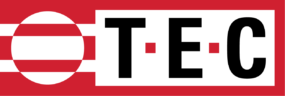As a first step, try switching WiFi channels. This can be done by holding down the A button briefly. The A button is on the bottom of the WiFi Link. The DG-700 must be on, the WiFi Link plugged in and the first two lights on the WiFi link should be solid (not blinking). If the green light does not go from blinking to solid, hold down the A Button on the bottom of the WiFi Link until all 4 lights blink. This will reset the WiFi Link and the green light should change to solid (not blinking). The WiFi on some computers will not work well on Channel 1, the default channel on the WiFi Link. Also, if you are in a noisy WiFi environment, switching channels will help. In rare cases, the WiFi on your computer is not very compatible with the WiFi Link and using an external USB wireless adaptor such as a Linksys WUSB6300 will solve the problem.
Why do I keep losing the connection to my WiFi Link?
How Can We Help?