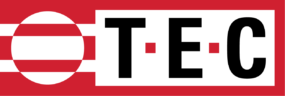We have the following recommendations to try if you encounter a problem in the future.
(Try these in the order listed below):
1. Try to quit the apps that are an issue. To do this by pressing the home button twice to see the bar of apps on the bottom of the screen. Find the apps that are not responding and long press onto the app until it shakes. When it starts to shake, touch the red negative sign in the corner of the app. This will not delete, but will close the app. Then open and retry to see if it works.
2. If not, than restart the ipad. Press the power switch until you get the slide lock to power off. Turn back on and retry.
3. If not, than reset the ipad. Press the power switch and the home button until the screen turns off. May take a few seconds to power off.