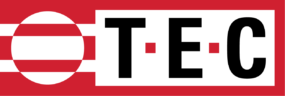Using the TEC WiFi Link for Data Logging Pressures
The TEC WiFi Link as a stand-alone data logger
There are many possible application where measuring pressures over time would help you diagnose pressure related issues in a home or business. Here is a short list of a few of the many possible applications:
- Frequency of use of exhaust devises or air handlers
- How often are multiple exhaust devises on at the same time
- Building pressure changes caused by exhaust devises
- Pressure in CAZ and chimney vent
- Pressures between two zones, such as an office space and a warehouse storing chemicals
- Pressure changes when exhaust devices and ventilation systems are used in those two zones
Our TECLOG3 software has been available for years to support these applications, but this required that you leave a computer on site to gather the data. The WiFi Link accessory for the DG-700 has memory that will allow you to leave just the DG-700 with a WiFi Link attached to gather this data. The sampling interval can be adjusted to allow you to record samples over extended lengths of time. Here are some examples:
- Data points at 1 second interval for 8 days

- Data points at 5 second interval for 40 days
- Data points at 60 second interval for 485 days
You get the idea. The length of time that the gauge batteries will power a stand-alone data logging session depends on the power level of the batteries installed, and the auto-zero interval (the longer the auto zero interval, the longer the batteries will last). A fresh set of alkaline batteries and an auto-zero interval of 60 seconds will provide approximately 8 days of power for data logging. It is also possible to power both the gauge and WiFi link with a wall power adapter and a custom Y-connector available from TEC (see photo at right).
Putting the WiFi Link in data-logging mode
You will need to use the iTEC for PC software to launch the WiFi Link to data-logging mode and to retrieve the data. This software is a free download from our website and can be found by clicking on Products in the main navigation menu, then clicking on Software from the Product Catalog page.
Instructions for the software can be found here.
Analyzing the data
The data retrieved from the WiFi Link can be viewed in our TECLOG3 graphing software or loaded into an Excel spreadsheet.