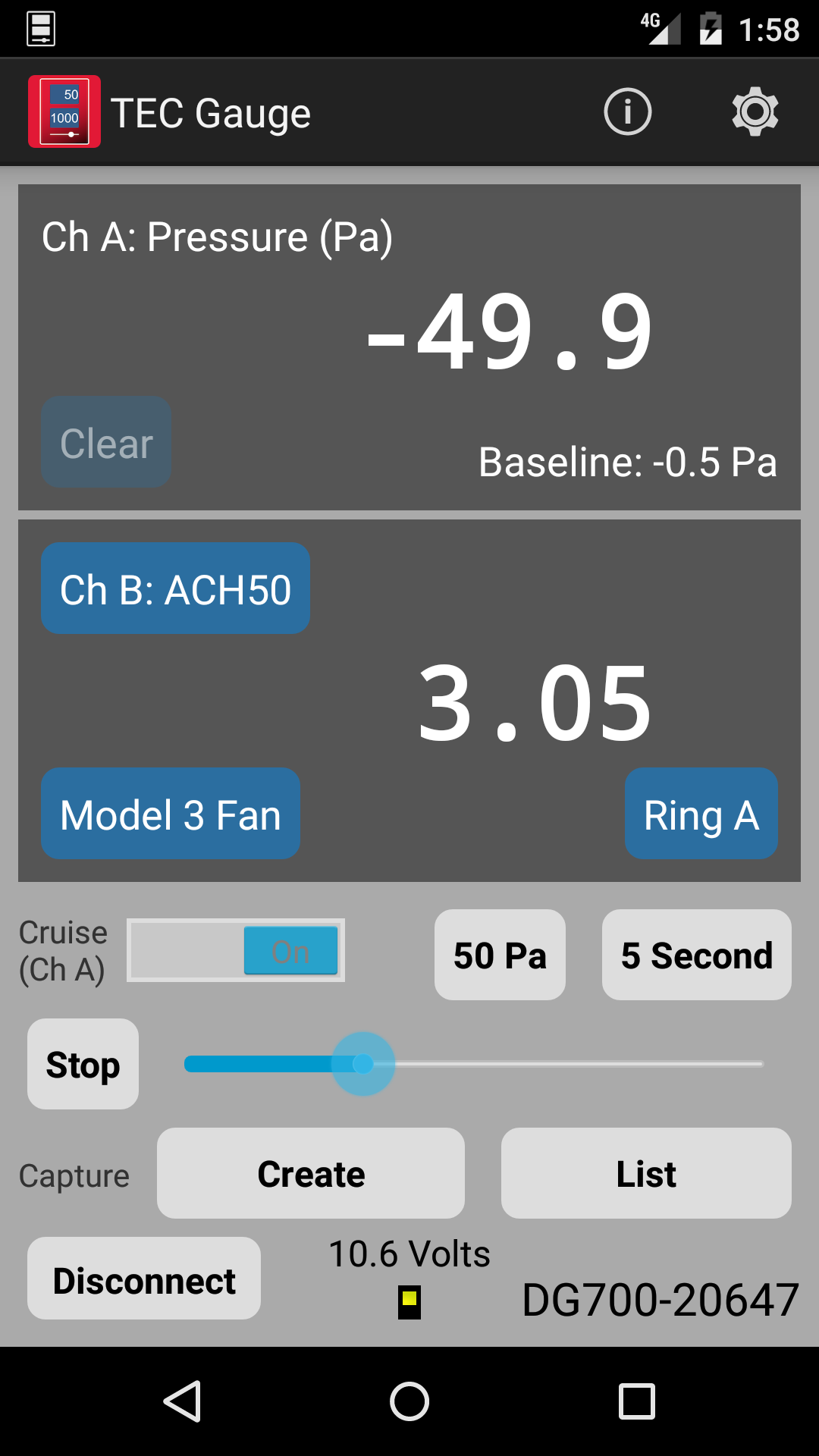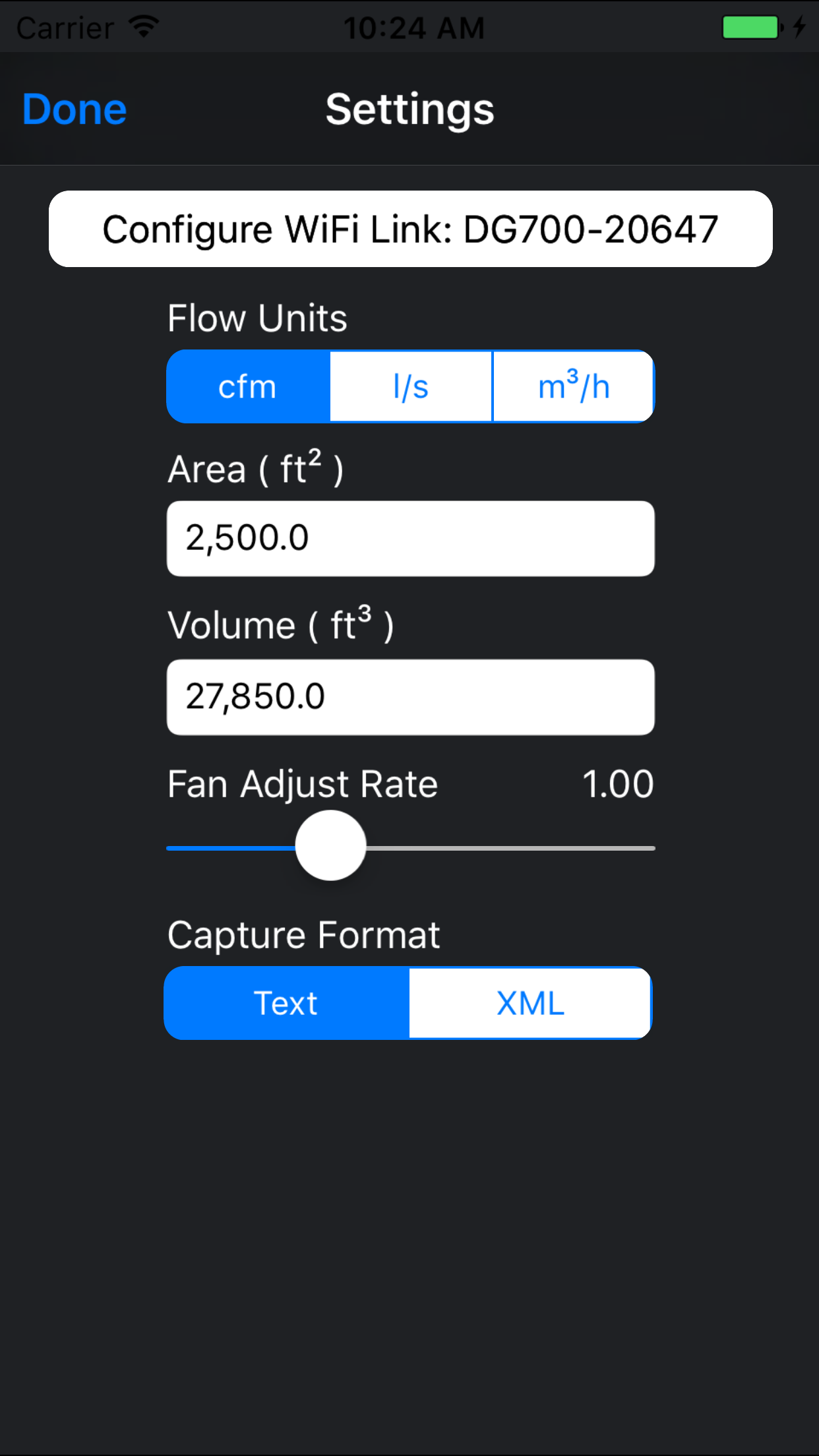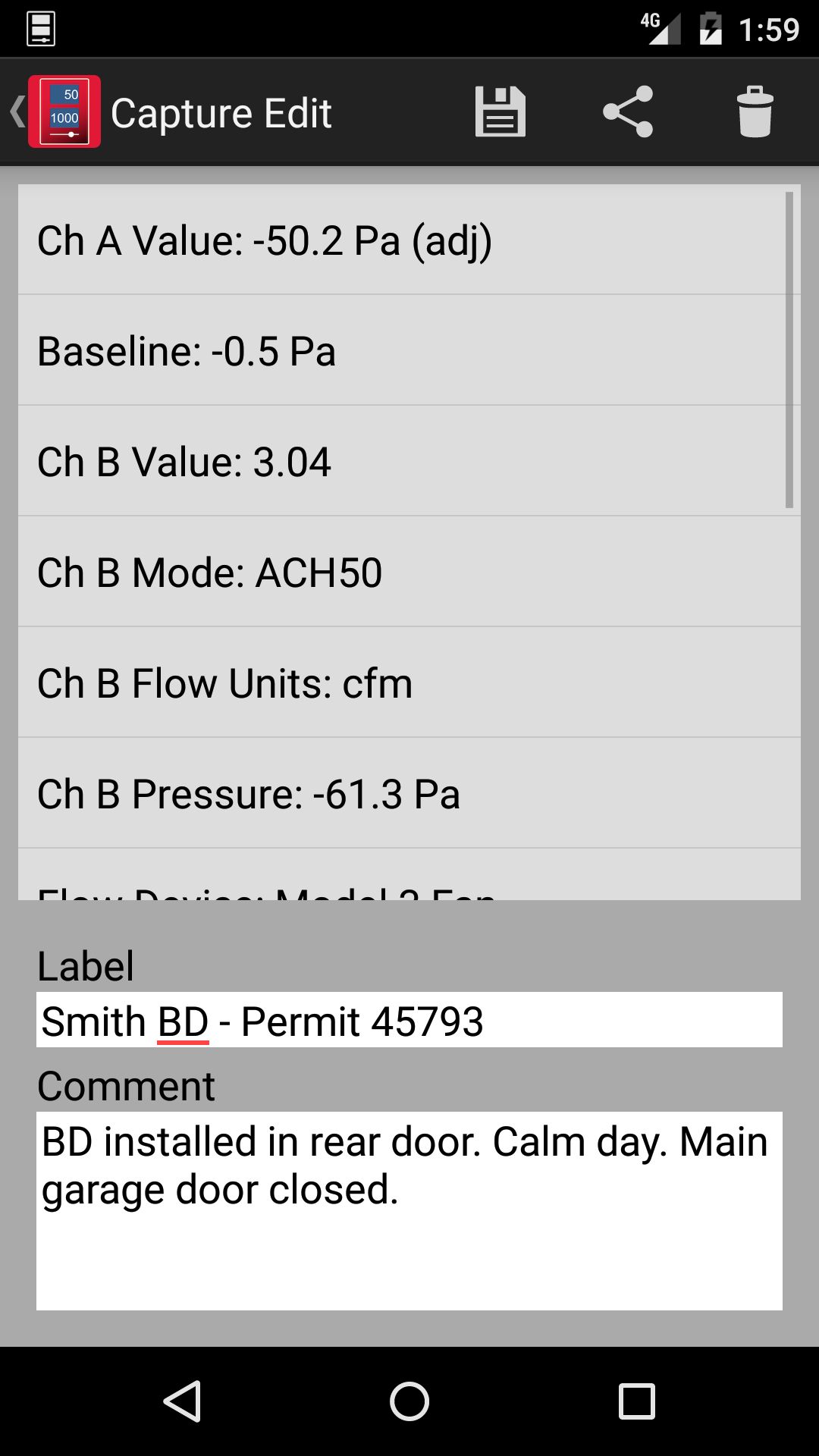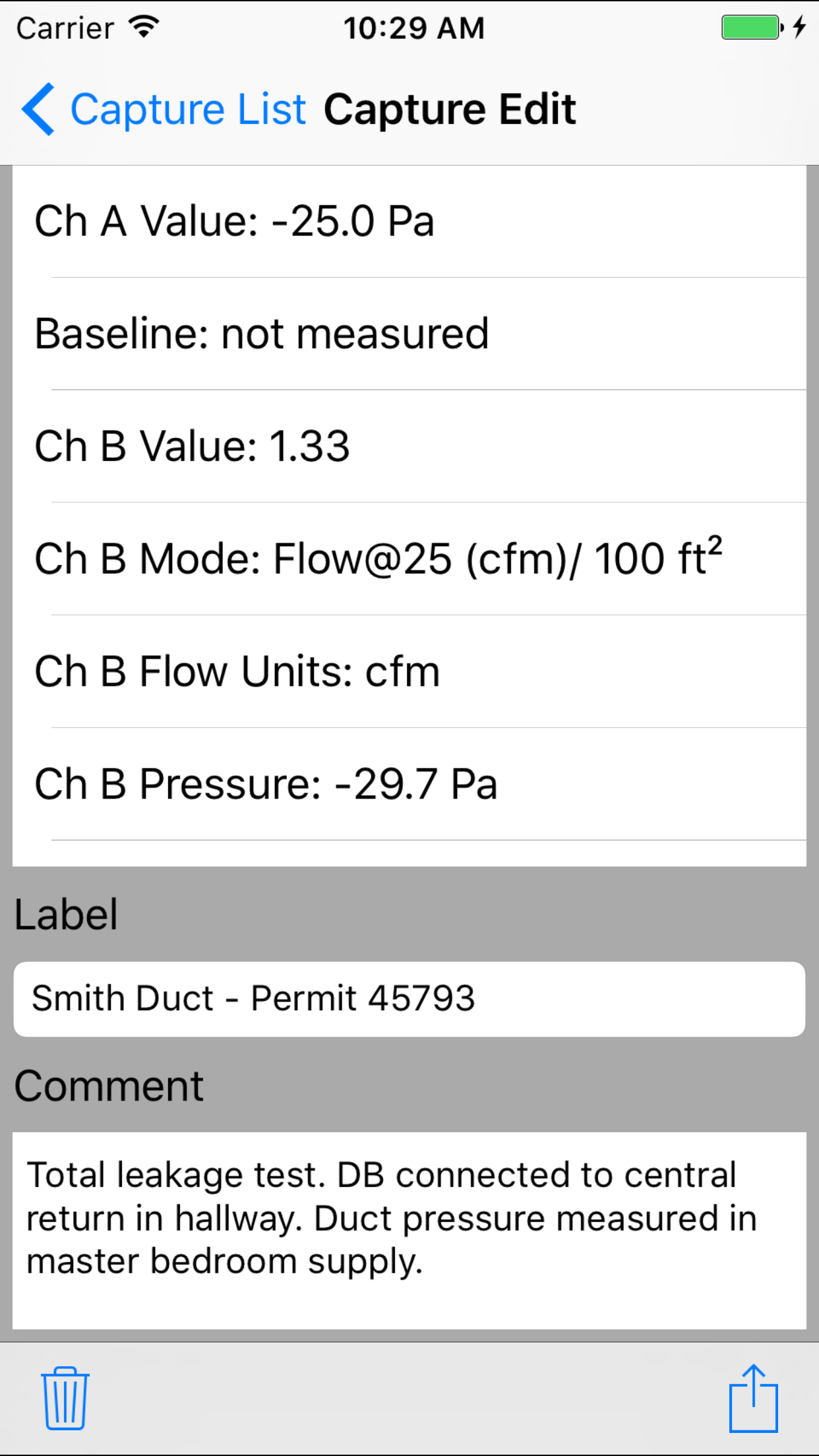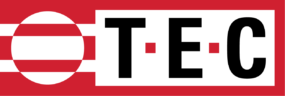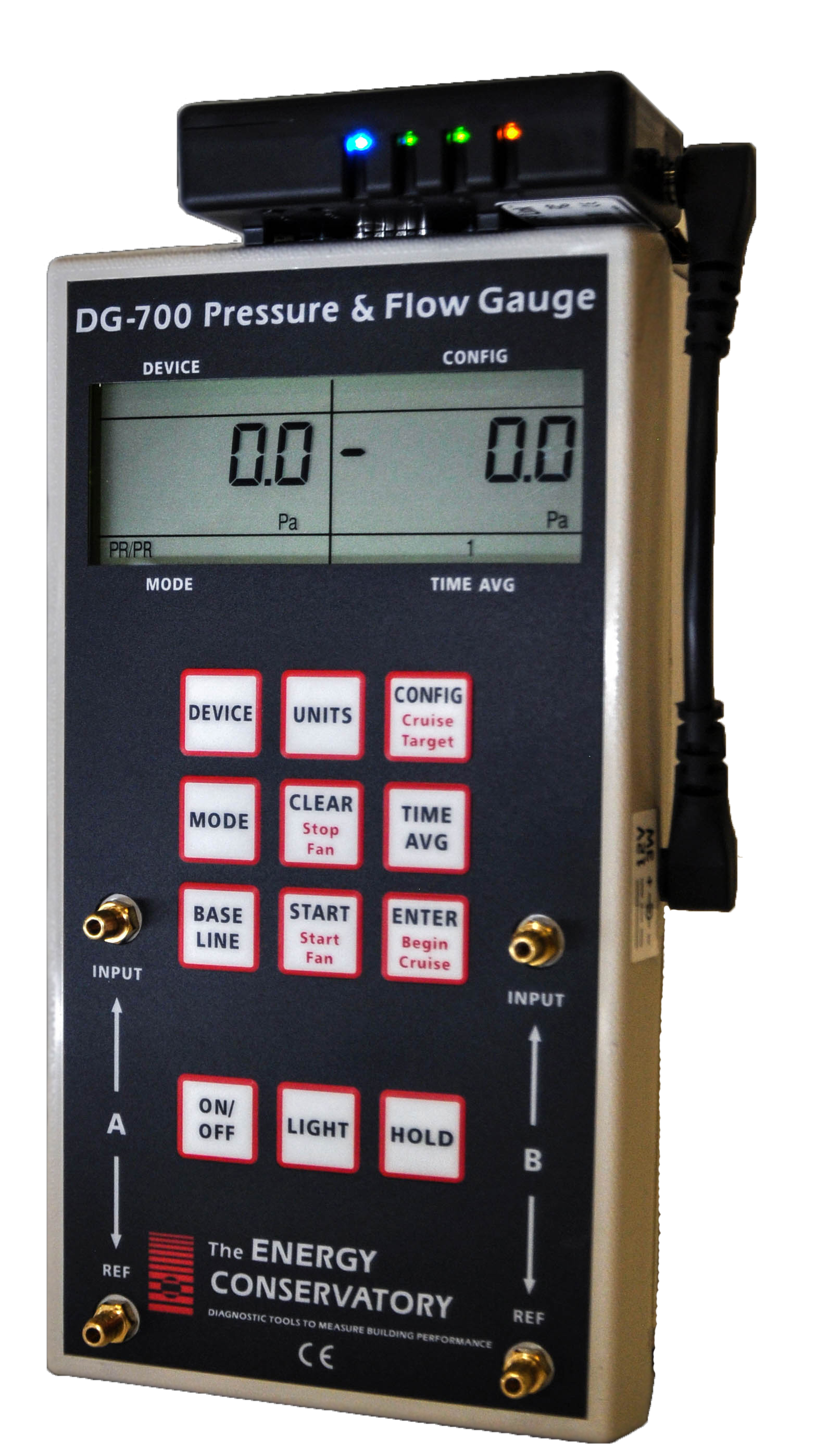2) TEC Gauge
Please note: TEC Gauge (formerly iTEC-700) is a mobile app and cannot be downloaded directly from TEC. It can only be downloaded from either the Google Play or iTunes app store.
TEC Gauge is TEC’s free mobile app that provides wireless control and display of DG-1000, DG-700 and DG-500 Pressure and Flow Gauges. TEC Gauge’s capture feature lets you store and share readings from your gauge. This app connects to the gauge through a WiFi network (DG-700 and DG-500 gauges require a TEC WiFi Link). This app is available for iOS and Android mobile devices. Features Easy to use cruise control for the blower door fan and Duct Blaster fan. Baseline feature for airtightness evaluation. Displays airflow values for all TEC devices. Choice of code compliance results right on the screen, including ACH50, Flow@25, 50 and 75 Pa, and flow per 100 square feet. Choice of airflow units (CFM, l/s and m3/h) Two channel pressure display is perfect for combustion safety testing. Capture feature allows for storage and sharing of readings from the TEC gauge. Captured readings can be labeled, sorted and sharing using file sharing apps on the mobile device. Capture readings can be shared in either text or xml formats. There is also a Windows-based version of this app that has data logging capabilities.
Download TEC Gauge for Android
Download TEC Gauge for iOS
2) TEC Gauge
Please note: TEC Gauge (formerly iTEC-700) is a mobile app and cannot be downloaded directly from TEC. It can only be downloaded from either the Google Play or iTunes app store.
TEC Gauge is TEC’s free mobile app that provides wireless control and display of DG-1000, DG-700 and DG-500 Pressure and Flow Gauges. TEC Gauge’s capture feature lets you store and share readings from your gauge. This app connects to the gauge through a WiFi network (DG-700 and DG-500 gauges require a TEC WiFi Link). This app is available for iOS and Android mobile devices. Features Easy to use cruise control for the blower door fan and Duct Blaster fan. Baseline feature for airtightness evaluation. Displays airflow values for all TEC devices. Choice of code compliance results right on the screen, including ACH50, Flow@25, 50 and 75 Pa, and flow per 100 square feet. Choice of airflow units (CFM, l/s and m3/h) Two channel pressure display is perfect for combustion safety testing. Capture feature allows for storage and sharing of readings from the TEC gauge. Captured readings can be labeled, sorted and sharing using file sharing apps on the mobile device. Capture readings can be shared in either text or xml formats. There is also a Windows-based version of this app that has data logging capabilities.
Download TEC Gauge for Android
Download TEC Gauge for iOS