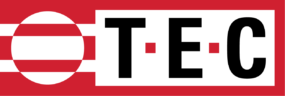TEC released Version 1.6 for the DG-1000 Pressure and Flow Gauge to the public and updated two iOS apps, TEC Autotest and TEC Gauge, and released them to the app store.
The biggest news about this latest update for the DG-1000 is the addition of Bluetooth to the networking options. Bluetooth allows for easier connections to your iPhone or iPad while being able to use all the functionality of your device. The best part of this update is that it is done over the internet. The Bluetooth antenna was built into each and every DG-1000 from the beginning. This latest update activates the antenna and allows it to be discovered by your iOS devices. There is no cost to this update. Just connect to the internet, which you may have to do by Wi-Fi, press the Update button on the Home screen of the DG-1000 and you will see Version 1.6.0 (16) available to download. Press on the download and it will be added to your DG-1000. You will need to restart the DG-1000 for the new features to be activated.
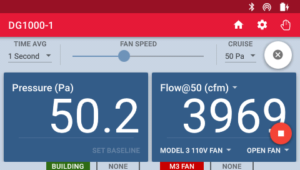 You will immediately notice a new Status bar at the top that indicates your network connection, it will show the Bluetooth symbol and the battery power. When you change or add network options, it will show in the status bar. We have automatically activated Bluetooth for you in the update. Use of Bluetooth does not significantly alter battery life of approximately 13 hours of operation.
You will immediately notice a new Status bar at the top that indicates your network connection, it will show the Bluetooth symbol and the battery power. When you change or add network options, it will show in the status bar. We have automatically activated Bluetooth for you in the update. Use of Bluetooth does not significantly alter battery life of approximately 13 hours of operation.
We have made some other minor updates internally to the DG-1000 to help you conduct tests
And remember that for those that have not done an update in a while, one of the most significant updates was the addition of the Tubing Assistant. This integrated tool walks users through a step by step process to ensure proper tubing connections for accuracy in all scenarios.
For Android users, we are working on the updates to our apps so that they can recognize and connect to Bluetooth and hope to have them available very soon.
You can read the press release on the Bluetooth update by clicking here.
You can read the updated Networking options guide, which now includes Bluetooth, by clicking here
You can get the TEC Autotest app from the Apple App Store by clicking here.
You can get the TEC Gauge app from the Apple App Store by clicking here.