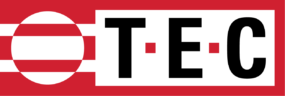Connect to your DG-700 using WiFi

**Please note that the WiFi Link has been discontinued and is no longer available for sale. WiFi and Bluetooth functionality are built into the DG-1000 pressure and flow gauge available for sale in the TEC online store.
The WiFi Link attaches to any DG-700 and creates a wireless network that can be picked up by any computer or mobile device with WiFi capability. Using our free WiFi Link compatible software, you can monitor and control the DG-700 gauge from anywhere in the house.
Our WiFi Link will work with the latest versions of TECTITE and TECLOG for PCs and our new iTEC-700 utility app for Apple and Android mobile devices (with other programs and apps to soon follow). TECTITE and TECLOG users will now be free to put their laptop anywhere in the home while conducting a Blower Door test.
The iTEC-700 app lets you remotely cruise your Blower Door or Duct Blaster® fan. This will allow you to check your air sealing or duct sealing work using smoke by remotely turning on a fan while in the attic. This also makes it easy to periodically check your building tightness or duct tightness reductions while doing air sealing.
Measuring depressurization caused by exhaust devices, air handlers and door closures is not something new in the field of building science. The Energy Conservatory has had a procedure in our blower door manual for over 20 years. There are many recommended procedures and protocols out there but they all require documenting changes in pressure. If you want to diagnose solutions to depressurization issues you will want to document incremental pressure changes as each additional exhaust appliance is turned on and also the effects of the air handler and door closures.

Using the TEC WiFi Link with the iTEC-700 Apple or Android app has made this documentation easier. You can leave the DG-700 in the Combustion Appliance Zone (CAZ) and view the changes in pressure caused by
turning on exhaust devices on a phone or tablet via a WiFi connection. Using iTEC-700 to change the readings to a 10 second average and taking a screen shot of the results at each step is a good way to document these numbers.
The best part is that the TEC WiFi Link is compatible with digital gauges with serial numbers 349 and higher.