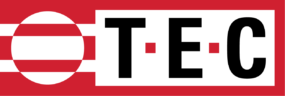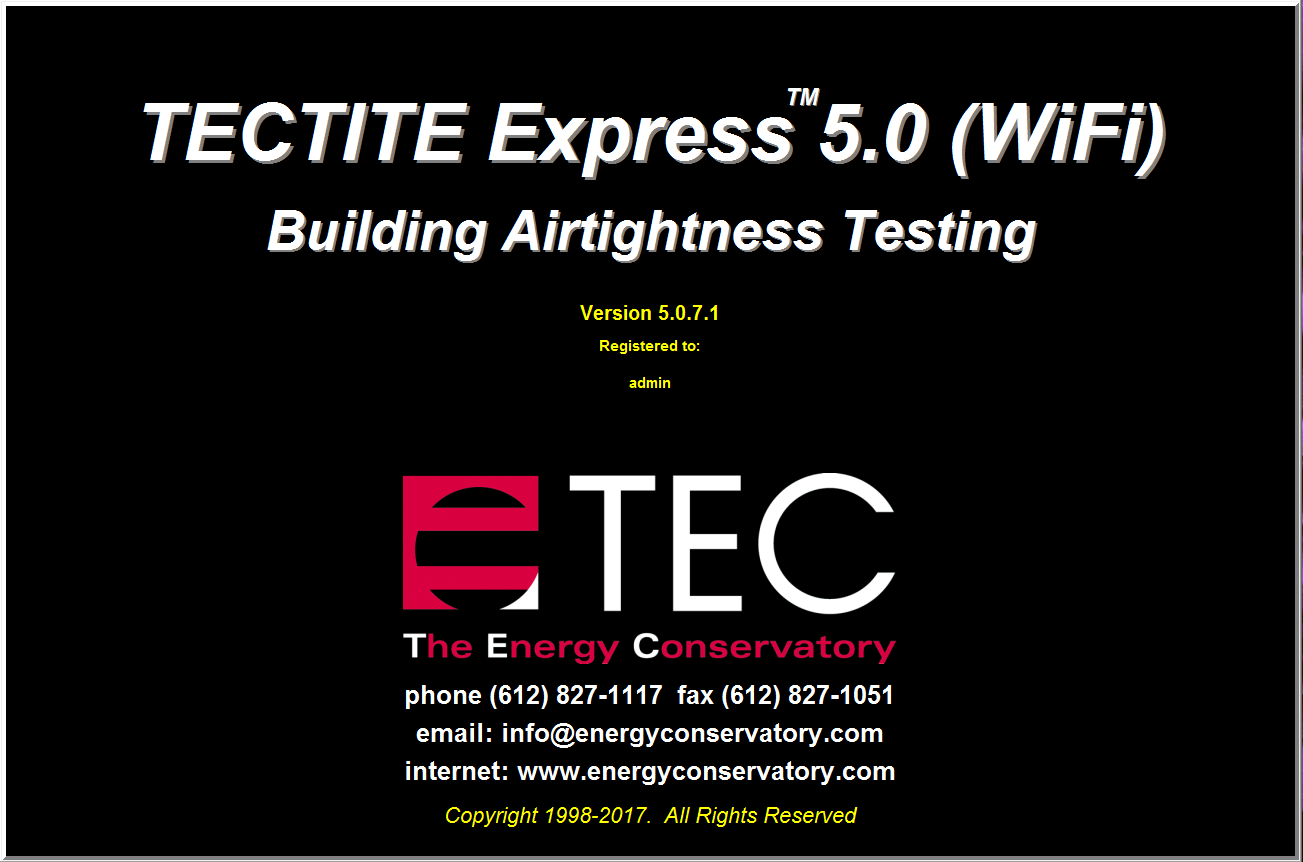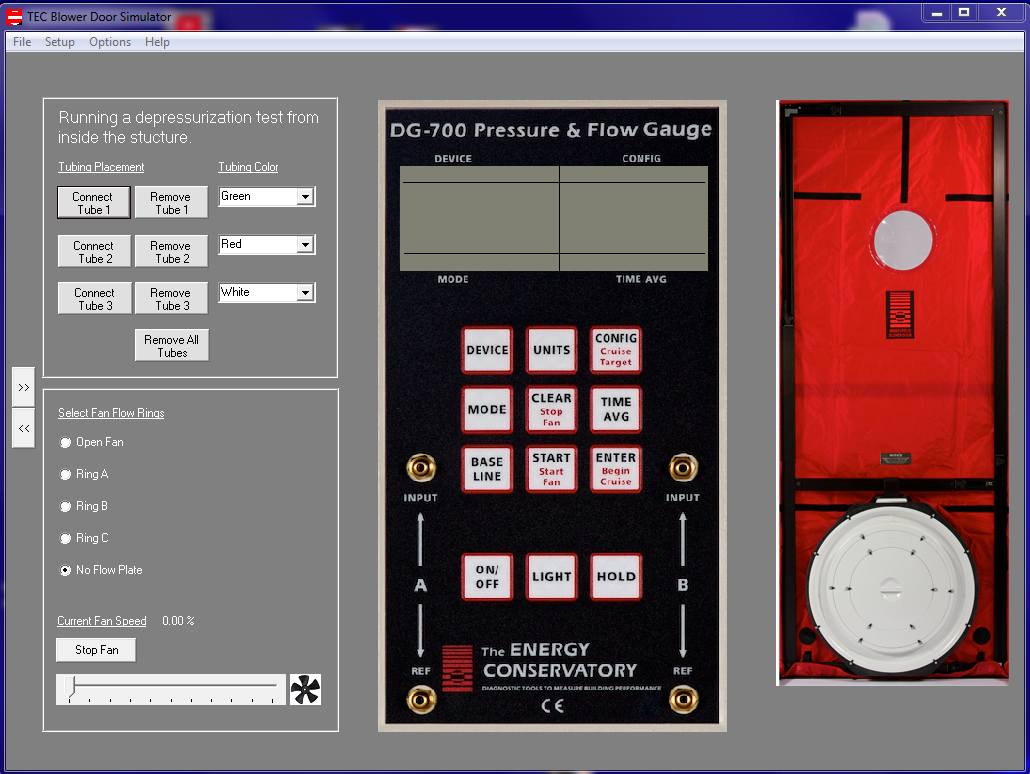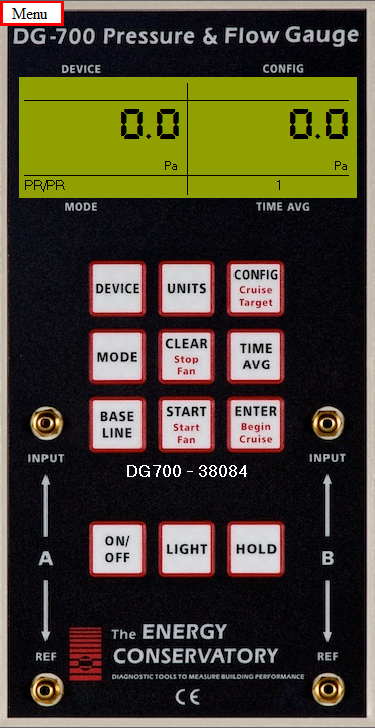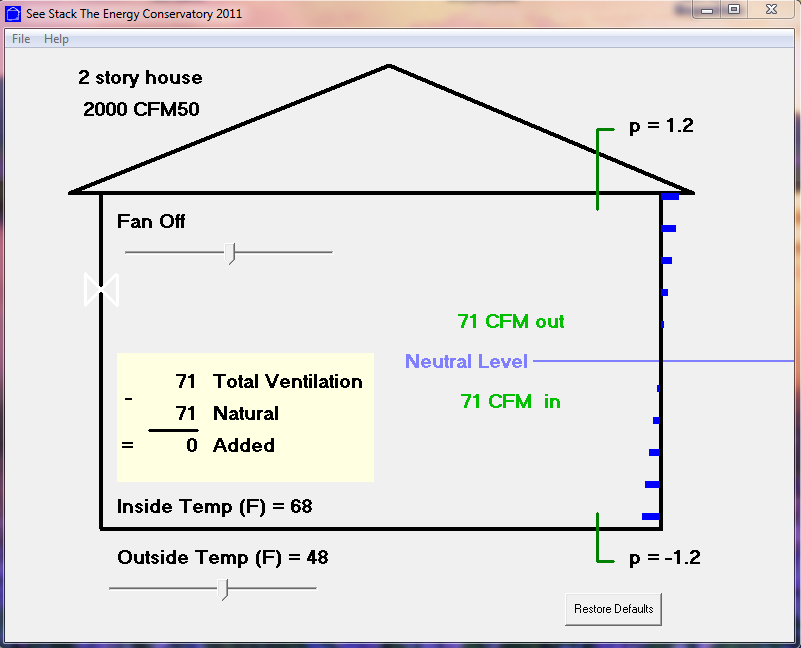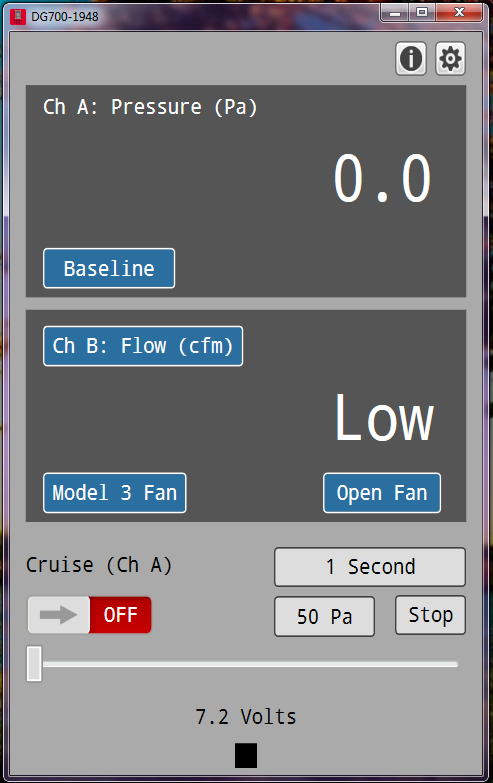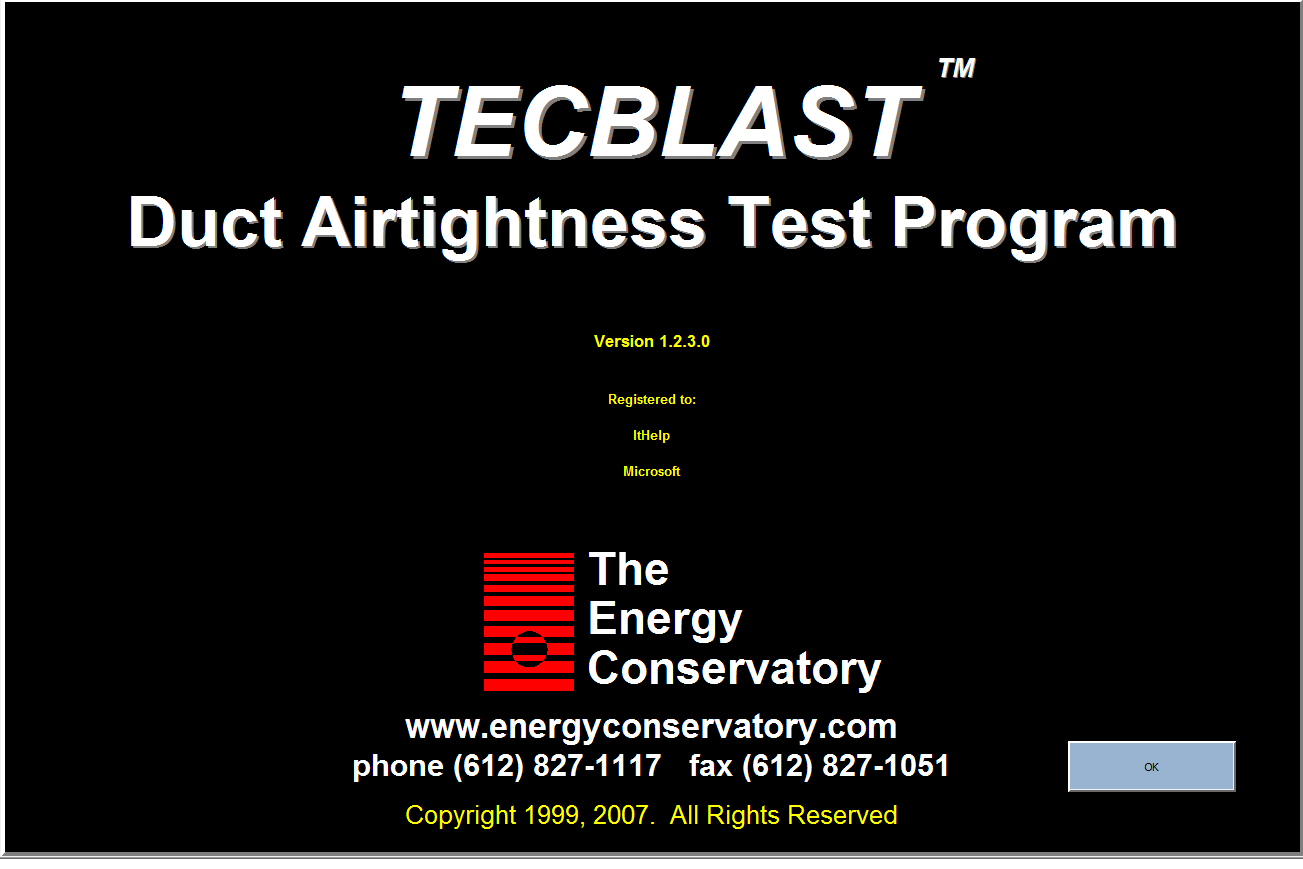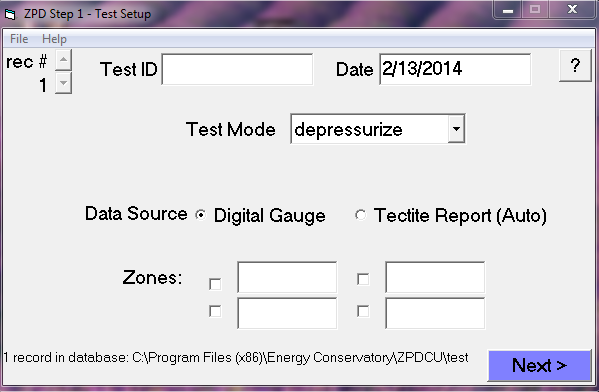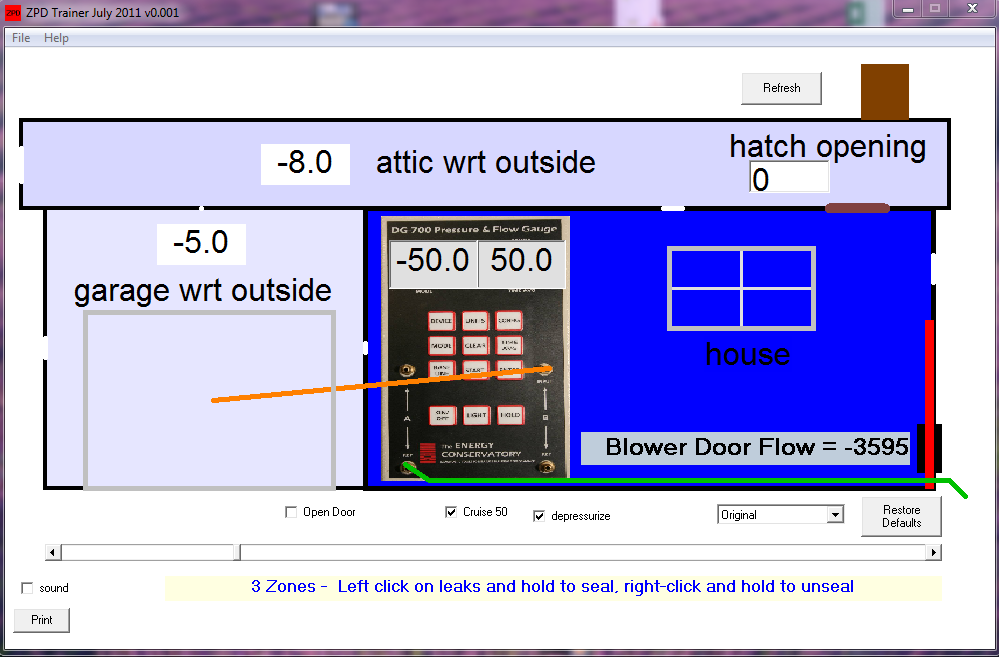Three ways to Order Products: TEC Store, or give uas a call at 612-827-1117 or visit one of our distributor partners.
2
No
Detail
Detail
None
1
999
/products/
Software
All software developed by The Energy Conservatory
1) TEC Auto Test
TEC Auto Test is an automated building and duct system airtightness testing app for mobile devices. The TEC Auto Test app allows the user to wirelessly connect with a DG-1000 or DG-700 pressure gauge to conduct an automated airtightness ... Read More
2) TEC Gauge
Please note: TEC Gauge (formerly iTEC-700) is a mobile app and cannot be downloaded directly from TEC. It can only be downloaded from either the Google Play or iTunes app store.
TEC Gauge is TEC’s free mobile app that provides... Read More
3) TECLOG4 (for PC)
TECs premier software for data logging and conducting big building air leakage tests. Now compatible with the TEC DG-1000!
TECLOG4 is designed to monitor and store data from up to 16 DG-1000’s, DG-700’s, DG-500’s or APT’s ... Read More
4) TECTITE 4.0
Now compatible with the TEC DG-1000!
TECTITE 4.0 (WiFi) is The Energy Conservatory’s building airtightness test analysis programs for Windows-based computers. TECTITE makes it easier than ever to conduct fully automated blower... Read More
5) TECTITE Express
TECTITE Express 5.0 (WiFi) is The Energy Conservatory’s international building airtightness test analysis program for PC computers. This program make it easier than ever to conduct fully automated Blower Door tests, and to analyze and ... Read More
6) Blower Door Simulator
The TEC Blower Door Simulator is a software training aid that helps trainers demonstrate how to perform a blower door test without having to physically set up a blower door system. The Blower Door Simulator includes a virtual Model 3 Min... Read More
7) DG-1000 Connect
The DG-1000 Connect Software is a training and quality assurance tool that allows users to project a virtual image of a DG-1000 Pressure and Flow Gauge on a computer monitor/projector screen. The functions and modes of the DG-1000 gaug... Read More
8) DG-700 Connect
DG-700 Connect software is a training and quality assurance (QA) tool that allows users to project a virtual image of one or more connected DG-700 digital pressure gauges on a computer monitor/projector screen. The functions and modes of... Read More
9) See Stack Training Simulator
See Stack is a training tool that allows the user to experiment with different variables of a house, number of floors, type of ventilation, different indoor and outdoor temperatures, and more to visualize stack effect.
iTEC-700 for PC
iTEC-700 for PC works with your DG-700 pressure gauge and TEC WiFi Link to create the most powerful and accurate wireless manometer in the building testing industry.
Features
Remotely view and control... Read More
USB Driver for DG-700 and DG-500
In order for the digital gauge to communicate with your computer using a USB port, drivers must be installed. You will know if the drivers have not been installed when you plug in the digital gauge into your computer, run TECTITE and ... Read More
ZPD Calculation Utility
The Zone Pressure Diagnostics (ZPD) Calculation Utility provides a way to estimate the leakage from one zone to another. It can help to prioritize air sealing activities. The ZPD Calculation Utility uses Minneapolis Blower Door tes... Read More
ZPD Trainer Software
The ZPD Trainer Software is an interactive training tool that can be used to help demonstrate and teach the complex topic of Zone Pressure Diagnostics (ZPD). The ZPD Trainer screen contains 3 zones (house, garage and attic) that can be a... Read More